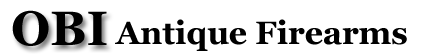Terms
OBI Antique Firearms Terms of Sale
Terms
Availability
Ordering
Completing your Order - CheckOut
Customer Information
Payment
Send Your Order
Layaway Policy
Terms
Availability
All Items listed are Available for Purchase.
Unlike some other online sites - when an item is sold it is automatically deleted from our inventory.
Ordering
What is the Shopping Cart and how does it work?
The Shopping Cart holds all the items you have decided to order, just as in the local supermarket.
You can view the items you have added to your cart simply by clicking the Shopping Cart Button on the navigation bar from anywhere within the site..
How do I put items in my Shopping Cart?
You can add items to your Shopping Cart by clicking on the orange Add to Shopping Cart button next to each item.
For those items where we have more than one in stock, you may also select Qty to purchase.
How do I make changes to my Shopping Cart?
To change the quantity of an item or remove it from your Shopping Cart, click on the Shopping Cart button on the top navigation bar or on the View Shopping Cart button Catalog pages. You will see all the items in your cart. After you modify the quantity or remove an item, click either Continue or Send Order. These buttons will automatically update your Shopping Cart to reflect any changes you made. If you wish to remove all the items hit the Empty Shopping Cart button.
Important note: This is the only way to update your cart. If you make changes to the Shopping Cart and click on any other navigational button, your changes will not be recorded.
Completing your Order ( Check Out )
When you are finished shopping, go to your Shopping Cart using the Shopping Cart button on the navigation bar or on the Complete Order button on the Catalog pages . You will see a list of the items you have selected. You will have the option to change your order quantities, or remove any unwanted items from your order. To purchase the selected items, click on the Send Order button.
Ordering uses Secure transactions use SSL (secure socket layers) to encrypt all data transmitted over the Internet.
Once you reach the Checkout Screen you must check your order and make any necessary changes.
Sales Tax will be added for applicable orders.
You must then complete Customer and Payment information.
Customer Information
All of the information for your Customer Information, Billing Information and Shipping Information, will automatically be filled in for you on the order form, if you have ordered before. If your address needs to be changed, make the necessary changes. Your Customer Information will automatically be updated for your next order.
Important note: We will confirm your order via email. Make sure the email address is correct!
Payment Information
OBI-Antique Firearms only accepts Check/Money Orders online.
Credit cards can be used by selecting the Call to Pay by Credit Cart and calling 516-922-1376 after you have completed your Order. Please ensure that your phone number is correct in case we need to call you.
Send Your Order
When all information is correct hit the Send Order button.
You may review your Order, Customer and Payment Information before confirming your order on the final screen.
You will be send a confirmation by email with your order number.
If you have any questions about your order email us with your name, email address and order number.
Layaway Policy
We currently do not offer any type of layaway.